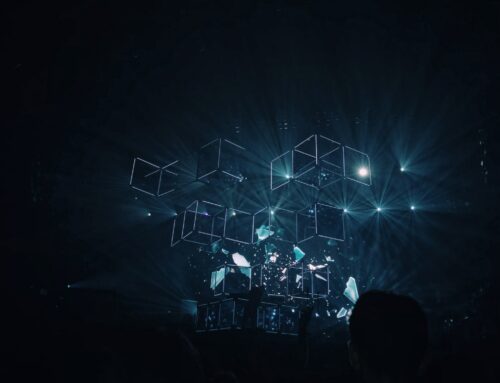When your system uses different data types from different devices and program types, adding a Storage Area Network (SAN) can help a great deal in keeping everything on the same page. A SAN is a way to network your networks, ensuring accurate and timely data transfer between objects.
A SAN simplifies many sophisticated networking processes, but the technology itself is not simple. All too often, a company goes into the process of migrating their data onto a SAN thinking the transition will be as painless as plugging a few cable into a few boxes, leading to—VOILA!—a flawlessly connected storage complex that transmits data to and fro like it was nothing.
Unfortunately though, a lot can go wrong when adding a SAN. One incompatible part—for instance, an outdated server—can lead to a completely non-interoperable system. Suddenly, your one-off SAN purchase necessitates a systematic upgrade of every piece of hardware in your network.
Before you migrate, put a plan together. You’ll need to know what a SAN needs to function properly, what a SAN consists of, what can go wrong, and what technical solutions are available to you.
Here are some things to know ahead of time to ensure your SAN migration doesn’t lead to a slew of expensive surprises.
Elements of the SAN
Surface area networks come in a few different styles.
• Fibre-based SANs have the been the standard for years. The fibres physically connect your computers to a system of switches and storage devices. This option can be expensive and requires a good deal of physical space but is a reliable classic.
• iSCSI SANs provide a more affordable solution to big data problems, making them popular among small-to-moderate sized businesses. These networks can use existing Ethernet devices, so you don’t need to go out and buy dedicated hardware to keep your devices running.
• Network attached storage (NAS) systems are an emerging player in the field. A NAS is technically a little different than a SAN, being IP-based, but for smaller networks a NAS will provide a similar service: efficient, networkable data storage. A NAS can also work within a larger storage area network.
The SAN Environment
The SAN doesn’t exist in a vacuum. It relies on several other devices to keep your data moving accurately from place to place. Your state-of-the-art SAN won’t help you at all unless it’s interoperable with the rest of your hardware. If you have newer equipment, this probably won’t be an issue, but if your firmware—host bus adapters, etc.—are a little older, you’ll need to enlist the help a professional to diagnose your system’s needs.
The Takeaway
The most important things to keep in mind when considering a storage area network are to be careful and to make a plan. If most of this post goes over your head, avoid a DIY installation; get an experienced networking manager to give your system a look and offer suggestions. Do this before you buy anything. These are sophisticated systems, and if you don’t implement your SAN with a thorough plan, you’ll likely end up spending far more money on hardware and firmware upgrades than you first expect.