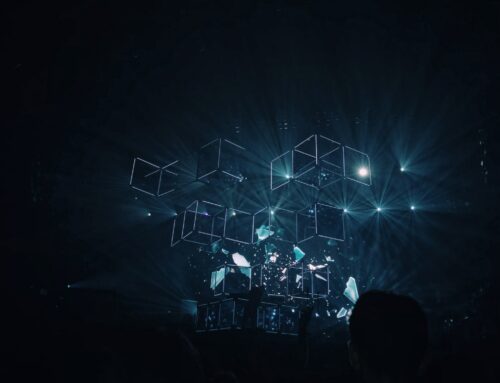Server monitoring is critical to maintaining uptime on your network. Staying on top of key stats like your servers’ response time, hardware, temperature, power usage, memory, and disk space lets you predict and remediate problems before they happen. You have a choice as to whether you run software directly on your servers or contract with a vendor for monitoring as a service. Today’s post covers factors to consider when making that decision.
Software vs. Service
You may prefer to rely on software that runs directly on your servers (internal monitoring) or on a monitoring service (external monitoring). How do you decide which is better for your business? Consider the following factors:
Number of servers and data center locations: If you have a mix of data centers that includes on-site and cloud servers, then a cloud-based monitoring as a service solution will likely be the best way to track all of your servers using one tool. This will simplify your work and avoid the time and cost of implementing multiple monitoring solutions.
Reliability: A monitoring service can add reliability to your capabilities. If an internally-monitored server fails – particularly for a reason that the monitoring software couldn’t have given you a warning about, like a power outage or water damage – you won’t know until you start receiving user complaints or you stumble upon it yourself. An external service, on the other hand, might be able to give you a heads up as soon as it happens so you can address the problem more quickly.
IT team capacity and remediation skills: Some monitoring services offer support as well as monitoring. They won’t just alert you to a problem, but also assist you in addressing it. If you have a small or resource-strapped IT team, the extra support may be well worth the cost. It can easily be more budget-friendly than adding staff. Similarly, the service may bring skills that you need on your existing team.
Costs and payment models: Whether the total cost of a service is more or less than internal monitoring depends on a few factors. A service may offer better ROI once you factor in the capabilities that the vendor brings as well as the cost of your own staff time to set up and maintain internal software. If you go with a service that performs remediation for you, this can also save budget on head count or staff time.
Another financial consideration is the payment model. From an accounting perspective, some businesses prefer to spread their costs out over time using the monthly subscription model that many services offer. Others may prefer to make a capital investment up front in software that they’re licensing for internal monitoring. Either way, the payment model is something to look at, as it could tip the scales in favor of one solution.
Security: If using internal software, security may become a concern if you want your employees to be able to monitor from remote locations. Remote access will require making exceptions to your network firewall. If the team is accessing the software only from within your own network, then this will of course not be a major concern.
Monitoring as a service will potentially expose you to the same security concerns that any cloud-based solution will. While you are not giving the vendor access to sensitive information like customer data, you’ll want to verify the security procedures of any potential monitoring vendor.
What to Look For
Not all solutions will monitor for the same issues or provide the same features. You may get by with a simpler solution depending on the size and complexity of your network. From a user perspective, some things to look for in a good solution include:
Alerts: You should be able to set thresholds for when the solution alerts you to a possible problem. Examples include when the CPU utilization or temperature reaches a certain level. You may also be able to select from different ways of receiving the alert, like an email or a text message.
Benchmark testing: Benchmarking (or benchmark testing) is a feature of most quality server monitoring solutions. Test various aspects of server performance so that you know when a piece of equipment might need remediation or replacement, or when more computing resources will be required in the future.
Reporting and visualization: Tracking metrics over time, communicating with the team or with management, and making investment and budgeting decisions are all easier with good reporting tools. Visualization tools within your solution are also common, making identifying potential issues easier and faster.
Server monitoring is one critical aspect of good network management. You may find that you need multiple tools to cover the full gamut of moving pieces in your network. For more information on comprehensive network monitoring, check out our related post, Keeping a Watchful Eye on Your Network with Software Tools.