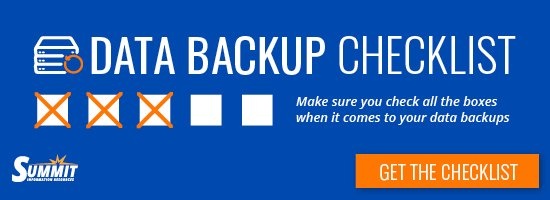If you read our recent post on what Green IT is and why it matters, you already know there are a whole host of benefits to incorporating Green IT practices into your business. If you are unfamiliar with Green IT, it’s the study and practice of using computers and IT resources in a more efficient and environmentally responsible way.
Sounds great, right? But what does that have to do with you and your business and, more importantly, to your CEO, how does it save you money? Read on to learn how to cut costs and save energy with Green IT.
8 Ways to Cut Costs and Save Energy with Green IT
Explore Virtualization
According to Red Hat, ‘Virtualization is technology that lets you create useful IT services using resources that are traditionally bound to hardware. This allows you to use a physical machine’s full capacity by distributing its capabilities among many users or environments.” Utilizing virtualization enables a physical server to run many independent programs and operating systems. What this does is reduce the number of physical servers needed and promote great utilization of each server. As a result, each machine can run at 80% capacity rather than 10%.

What does increasing that capacity mean? It reduces:
- Costs
- Electricity usage
- Material waste
- And much more!
Buy Refurbished
While newer computers and other IT equipment can allow for some energy efficiencies, it’s more of a Green IT practice to buy refurbished equipment and reduce new materials’ consumption. You might be surprised to know that it takes 500 pounds of fossil fuels, 50 pounds of chemicals, and more than a ton and half of water to produce one new desktop computer. Now multiply that by the number of desktop computers your business needs.
When you buy refurbished, not only are you extending the life of the existing equipment, you’re also helping keep it out of a landfill, which caus
When you buy refurbished, not only are you extending the life of the existing equipment, you’re also helping keep it out of a landfill. With landfills come many other toxic waste issues and you avoid using all of those fossil fuels, chemicals, and water. An added bonus? The cost savings! Buying refurbished IT equipment can offer up to 90% savings.
Find out how much you can save with Summit. Request a quote.
Improve Data Center Energy Efficiency
Since many IT budgets don’t include energy consumption of IT equipment, they’re often unaware of the impact their equipment has on overall energy savings. On the other hand, data centers usually calculate the cost of energy use and have a greater sense of awareness and the importance of energy efficiency at the company.
You can improve your data center and make it more efficient by utilizing combined heat and power systems. The heat that’s recovered from electricity generation in the form of steam or hot water can be used by an on-site chiller to help cool the data center.
Take Advantage of Telecommute
With more people working remotely, video teleconferencing and telecommuting have increased tremendously. There are a whole host of benefits to people telecommuting. Employees consume energy at work or at home, but the energy consumption at home tends to be different from in the office. Sun Microsystems found that office energy use is nearly twice that of home energy use. Each telecommuter reduces energy consumption by at least 5,400 kilowatt-hours (kWh) per year.
Get Rid of Screen Savers and Tone Down Monitors
Despite the name, these aren’t helping you save anything. There’s a misconception that they can help conserve power when they consume more electricity. A better alternative would be to set computers into sleep mode after they’ve been idle for a certain amount of time.

Another thing you can do is adjust the brightness setting on monitors. Did you know most computer monitors are set to the brightest setting by default? It doesn’t seem like that big of a deal, but it uses about two times more energy as the dimmest setting.
Be Transparent with the Electric Bill
How many CFOs see the company electric bill? Probably 99%. How many IT Directors or CTOs see it? Probably not many. If the people who are selecting and managing equipment don’t have insight into the electric bill and how much they’re contributing to that number, how can they know if there’s room for improvement? Be sure to have the IT Director review the electricity bill before it’s paid to understand the impact they have on it fully. There might just be some cost savings to be had once they know how much is being spent.
Power Down Printers
An easy one to overlook, but don’t forget about your printers. Be honest, do you know if your printers are left on at night and over the weekend? If they are, you’re incurring unnecessary costs. Most printers have settings that allow you to automatically power them down when not in use. Take advantage oAn easy one to overlook, but don’t forget about your printers. Be honest, do you know if your printers are left on at night and over the weekend? If they are, you’re incurring unnecessary costs. Most printers have settings that allow you to automatically power them down when not in use. Take advantage of those settings. Also, encourage employees to print on both sides of the paper. It might seem like a small request, but it impacts your paper consumption- A.K.A. saves the trees and saves on paper costs. It’s a win-win.
Try BYOD
BYOD or “Bring Your Own Device” allows workers to bring their own tablets, laptops, etc. from home to use. The result? Fewer power-consuming desktops in the workplace. Not only is BYOD a Green IT practice and less expensive, but it’s also tech-savvy. Employees tend to upgrade more often than companies do to have higher quality devices, and then the company isn’t footing the bill.

Before you tell employees to bring in their own devices though, it’s essential to have a policy in place that includes:
- Security and data ownership policies
- Types of approved devices
- What, if any, level of IT support is dedicated to personal devices
There can be higher security risks by allowing BYOD if not set up correctly, There can be higher security risks by allowing BYOD if not set up correctly, so take the time to have proper policies in place. You may find that not all employees will be on board with bringing their own devices, which is okay; it doesn’t have to be an all or nothing. Explore the option in some capacity, as there are some definite benefits to BYOD.
All of these little things can add up to make a significant impact on your Green IT efforts. Not only will you reduce energy consumption, but you’ll also save money by incorporating some or all of these practices. So whether your motives are “green” for the environment, “green” for the dollar savings, or both, it’s worth exploring.