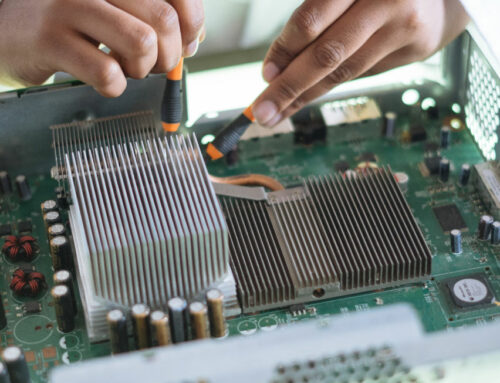If your enterprise is looking to cut down on time spent on manual work such as reporting, simple but time-consuming tasks, or troubleshooting known issues, network automation can help.
There are tools available to help you automate repetitive tasks and reporting to make your staff’s lives easier and save time that could be better spent doing other things.
What is Network Automation?
Before we get into the tools and implementation of network automation, let’s explain what it is and how it works. Network automation uses software to automatically configure, manage, provision and test network devices. It improves efficiency and reduces the probability of human error, which reduces operating expenses. Simply put, it makes your life easier and saves money.
How Does Network Automation Work?
Network automation works by using tools to support networking functions like device discovery and network mapping as well as more complex things like network configuration management and virtual network provisioning. Network automation can also be used for:
- Network Virtualization
- Software-defined Networking
- Virtual Load Balancing
You can automate any network resource controlled through application programming interface (API) or command-line interface (CLI). Network automation can be applied on:
- LANs
- WANs
- Cloud Networks
- Data Center Networks
- Wireless Networks
Methods of Network Automation
There are two main methods of network automation. Script-driven automation and software-based automation.
Script-driven automation uses scripting and programming languages such as Perl, Python, Tcl and Ruby. You can use script-driven automation scripts to execute tasks. It’s best used for tasks that follow consistent procedures or have defined triggers.
Software-based automation is also known as intelligent network automation. It uses an administrative portal, eliminating the need for command scripts. You can use plain language policies and templates to create and execute tasks.
How to Implement Network Automation
If you’ve decided that network automation is an effective solution for your team and enterprise the next step is to create an implementation plan. Creating an effective plan will ensure that you’re selecting the right kinds of tasks to automate and the right method for those tasks.
- Identify the tasks you want to automate
As we’ve discussed, the best candidates for network automation tasks that are simple, repetitive and time-consuming. Get together with your team and get their feedback on which tasks they’d like to see automated. Odds are, they’ll have plenty of ideas! You may also look at your network tools (such as network analyzers or SNMP monitors) to see if any pain points can be identified from them.
- Prioritize the tasks for automation
Based on your information gathering, you may end up with a long list of potential tasks to automate. Focus on which bring the most business value and relieve the most pain for your staff. You may also want to prioritize some simple tasks, even if they’re not causing much strain. Every automated task removes the need for a person to do it, remember that automation also reduces human error.
- Determine which method and tool is best
There are different methods for automation and multiple tools. Consider the types of tasks you want to automate and choose the tool best suited for those tasks. Keep in mind that with network automation, simplicity is key. So, choose a tool that will be easy for your team to manage and work with.
- Double check security
As with any networking project, make sure your security bases are covered. Make sure that you’ve implemented encryption, SSH, monitoring and any other necessary security into your automation.
- Deploy and test your automated tasks
Prior to deploying your network automation, test it! If you have a test lab, or an emulator such as EVE-NG, VIRL, or GNS3, test each of your automated tasks to make sure they are working as expected. If you don’t have a test environment, put a maintenance window in place and notify users in the event of a disruption in service. Then deploy and test your automated tasks on the network one by one.
Maintain and Monitor
Hopefully, your automated tasks are working properly and haven’t caused any disruption for users and your staff has a lighter workload, free of repetitive and time-consuming tasks. But there is more for you to consider.
It’s important to monitor and regularly test your automation to ensure that they are running as expected. Even seemingly unrelated network changes can break your automated tasks, so put a monitoring and testing schedule in place to make sure things are working as they should.
Plan for the Future
Once you’ve done your first round of automation, consider compiling a list of additional tasks to automate in the future. You’ve already invested in the tools, so you should look to maximize your investment.
You probably have a list of tasks that didn’t meet the requirements for the first round of automation, so that can get you started. You can also build off of the things you’ve already automated, creating ever more complex tasks and an increasingly intelligent network.