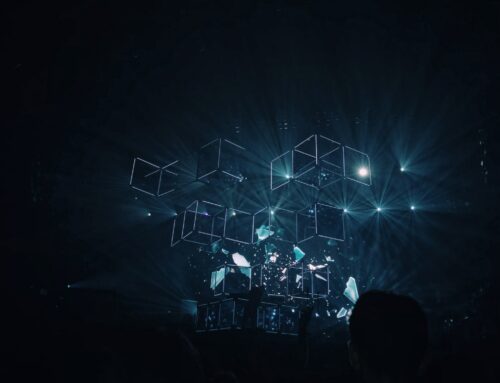Simultaneous multi-threading, known as Hyper-Threading Technology (HT) when referring to Intel’s technology specifically, is not something well understood by many networking professionals. But used in the right way, it can speed up performance for your servers and work stations. If you think of a processor as a highway and the cores as highway lanes, then a four-core processor is like a four-lane highway. Now imagine that when traffic gets bad and starts slowing down, the highway could split itself up into eight lanes so everything flows more smoothly. HT allows the processor to virtually double its number of cores and execute twice as many threads at the same time, jumping back and forth between threads to execute instructions for one whenever the other is stalled.
If adding more cores isn’t within your budget but you need better performance, HT might be the right solution. Read on to learn more about advantages of HT, as well as some tips to ensure that you utilize this technology in a way that helps rather than hinders your network’s performance.
Faster – but not twice as fast: Although HT virtually doubles the number of cores, it’s important to keep in mind that it doesn’t fully double the amount of processing power, since execution resources remain the same. What HT does is schedule threads more intelligently in order to improve efficiency. If you truly need to double your processing power, you need to physically double the number of cores instead.
Use the right operating system: It’s necessary that your operating system (OS) be HT-aware to take advantage of the technology. An OS that’s not HT-aware won’t have the right capabilities to intelligently schedule threads, and could end up severely reducing performance rather than improving it.
Know when not to use HT: If you’re primarily running single-thread applications, or applications that tend to demand all of your execution resources, then HT will not speed up their performance. That’s because HT’s benefit comes from efficiently switching between threads to maximize the use of execution resources. If there’s no switching to be done or if execution resources are already being fully used, then there’s no point. It’s useful to know about these aspects of your applications when deciding whether to implement the technology.
More power and heat: HT will lead to your servers consuming slightly more power and generating a bit more heat. While the difference will probably not be sufficient reason to avoid HT, these are both things you will want to plan for if making a switch.
When to use Hyper-Threading
Many systems administrators assume their virtualized environments will greatly benefit from servers that are HT capable, but this is not necessarily true. VM servers themselves don’t see a large boost in performance from HT processors and for some applications the extra heat and power usage may not be worth it.
Real world performance gains from HT servers are highly application dependent because while your application will be able to process more threads at once the physical cache and memory available to the processor is not increased. All these new threads will be sharing the same resources so applications needing to put large amounts of data in cache could actually take a performance hit.
Applications doing many small tasks at once not requiring large amounts of data or memory usage will see the biggest benefit from HT enables servers. Check your specific applications data usage, memory requirements, and see if it’s been optimized for HT processors before you count on deploying Hyper-Threading to gain an increase in performance.
Some Intel processors will feature both Hyper-Threading and Intel’s Virtualization Technology (VT). These CPUs are even more optimized for virtualized environments and can do a better job of sharing resources with the additional cores.
If you want a way to improve performance without adding cores, enabling or investing in HT may be the solution you’ve been looking for. At present, Intel’s Core vPro, Core, Core M and Xeon processor families all offer HT technology. To find the perfect processor for your application consider using Intel’s processor feature search engine to narrow down your search.
You can also contact a Summit rep to learn more about your new and refurbished server options that feature Hyper-Threading and Virtualization technology.