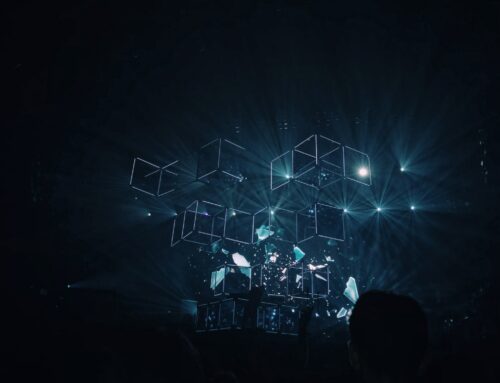Enterprise storage optimization isn’t always given top priority. Managing systems, dealing with issues and helping end-users can easily take up all your time. This leaves little left to plan and optimize your enterprise storage system proactively.
However, by taking some time to plan and optimize your enterprise storage, you may end up getting some time back. When you take the time to build a high-performance storage system, you can save on time-consuming maintenance and reduce issues.
Understanding Storage Options
There are a few storage options to choose from when planning your enterprise storage system:
- Direct Attached Storage (DAS)
- Storage Area Networks (SAN)
- Network Attached Storage (NAS)
DAS provides block level storage and is directly connected to your server, and because of this has the highest level of performance. However, since it is connected to a specific machine, it can only be used by that machine. DAS storage is the building block for NAS and SAN storage.
SAN is accessible by multiple servers, making it more flexible than DAS storage. It is a good option for larger or growing organizations, it can be used in a clustering environment or for backup, and it is the best choice in a high-demand large virtual environment.
NAS is file-level storage, built on top of DAS and SAN technology. It is more flexible and can be shared by multiple clients, unlike DAS and SAN. Unfortunately, it’s not compatible with applications that expect block level storage (like DAS) and isn’t good for clustering (like SAN).
Depending on your business requirements, you may also want to look into virtualization or cloud storage options.
Optimizing Your Enterprise Storage System

When designing enterprise storage to fit your needs and grow with your business, or when optimizing the storage you already have, there are a few things to keep in mind.
Scalability: Depending on your needs and business requirements, your storage needs may be stable or may require rapid scalability. Some of the storage options we’ve discussed are more scalable than others. For example, DAS is less scalable than NAS and SAN is the most scalable of the options.
Performance: Some data stored on your systems will require more access than others, such as active files versus system backups. Consider using tiering to identify and prioritize the storage of data on your network, so your users aren’t experience bogged down performance due to large data archives.
Availability: Consider failover options and disaster recovery storage options that can maximize uptime and get your applications back up and running in the event of a server failure. Ensuring that you have data backed up in the event of a natural disaster will also provide some peace of mind. Look for options that have monitoring functions and consoles built in.
Security: No matter where your data is stored, whether it’s on a user’s desktop or in the cloud, securing that data is an essential part of storage management. Use encryption to secure stored data and data in transit, use strong authentication or two-factor authentication to control access to data and enforce applicable corporate or industry governance to keep data safe.
Efficiency: How efficiently you use the storage available can result in significant cost savings for your business. Large companies benefit by reducing the infrastructure footprint of their data center and small companies can save money by limiting the rack units they use in a shared data center. Consider how you can use compaction, inline compression, deduplication and thin provisioning to increase storage efficiency.
Choosing the Right Storage Options
Selecting the best enterprise storage options for your organization may require research and some careful consideration. By knowing the options available, the current storage requirements and the rate at which those needs increase, you can start to identify the right storage solutions for your enterprise.