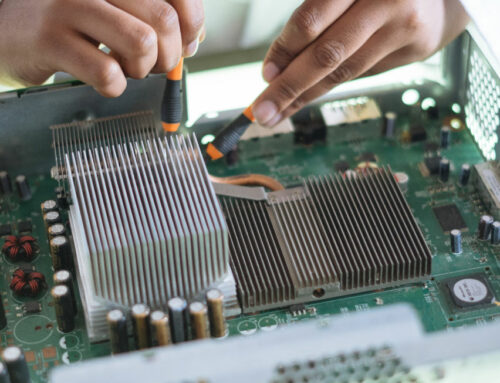Designing your network backbone is a big undertaking, and one that will affect business operations for years to come.
If implemented well, you’ll save yourself and future network managers time by building a core that is easy to manage, expand, and keep secure. You’ll also ensure your business continues to operate smoothly as the network changes. By choosing the right type of backbone, following a few implementation best practices, and selecting the right equipment, you’ll be more prepared to create a solid core. Today’s post provides an overview to get you started. u
Overview of Backbone Types
The best backbone for your network depends on the size of your organization, future expansion plans, and budget. The following provides a high-level explanation of common types of backbone structures and some of their benefits and drawbacks.
Serial
The simplest type, a serial backbone consists of core switches and routers that are connected in a straight-forward daisy-chained series.
Pros: The obvious benefit of this type is that it is easy to set up. In a smaller organization, as long as the serial backbone doesn’t need to be built out very far, it can be simple to maintain and troubleshoot. If your backbone requires minimal hardware, this will also be an inexpensive option.
Cons: As the simplest type, a serial backbone is usually not a good choice for enterprise-level networks. By connecting your core switches and routers in a series, you limit the backbone’s scalability and fault tolerance
Distributed
Whereas a serial backbone can be conceptualized as a simple straight line, a distributed backbone is, conversely, made up of layers in a hierarchical structure.
Pros: For enterprise-level, large networks, distributed is easily the better choice over a serial backbone. When you need to expand, you add new layers. Another benefit of this structure is that it makes segregating user groups possible, simplifying traffic management, access control, and security monitoring. When designed properly, a distributed backbone provides a higher degree of fault tolerance than serial or collapsed backbones.
Cons: Although the best choice for large-scale networks, the distributed backbone is not the simplest to properly design and manage. Implementing this type requires the right amount of skill and experience on your team.
Collapsed
Some call it a “backbone-in-a-box.” In this structure, your network backbone is a single, centralized piece of equipment. A star-shaped architecture connects each of your subnetworks back to the central router or switch.
Pros: This type of backbone is easy to manage – just one piece of equipment needs to be maintained.
Cons: A big drawback, of course, is that your single piece of equipment is also a single point of failure unless properly backed up.
Parallel
A variation on other types, the “parallel” in parallel backbone refers to duplicate connections that are implemented between pieces of equipment.
Pros: The purpose of implementing a parallel backbone is to improve reliability through redundant connections.
Cons: Naturally, doubling the number of cables between routers and switches will increase your up-front costs. Some organizations temper this drawback by selectively implementing duplicate connections in parts of the network where redundancy is most critical.
Implementation Best Practices
Regardless of the type of backbone you choose, planning for expansion and building with security in mind are important aspects of your implementation:
Plan for Expansion: You want a solid backbone that can serve the needs of your business today and tomorrow. That means you’ll want to do some research and analysis on the network speed that will best serve your business over time. A 1-Gigabit backbone might be sufficient for now. But if your business is growing or the applications you use are going to change, you may save yourself a lot of hassle and budget over time by investing in faster speeds.
Another way to save yourself from expansion headaches down the road is to make sure you are documenting your build. Invest the time to create documentation like network diagrams, an IP address list, and equipment inventory.
Security from Day 1: Building in good security measures from Day 1 is increasingly critical to protect your network availability. As you’re installing a lot of new equipment, the default settings will need to be changed immediately to make them more secure. Follow best practices to harden your routers and switches.