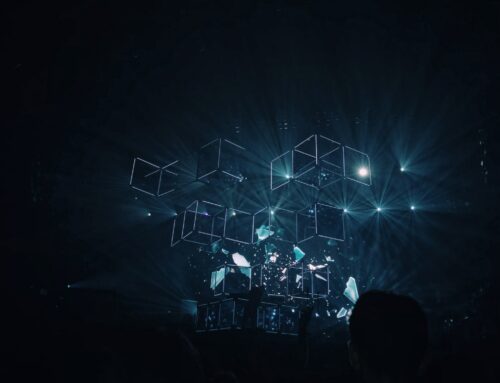Are you choosing between cloud vendors, but not sure where to start to make your decision?
Take a look at this short checklist to ensure your potential selections can perform satisfactorily on all five points. Whether you’re seeking the right provider for storage, applications, or testing, these are key considerations for evaluating your top cloud service provider candidates.
- Security and compliance
Not all cloud vendors are set up to provide the level of security and compliance that your business may need. If you’re in a regulated industry like healthcare, for instance, you’ll want to work only with vendors who have expertise in meeting HIPAA requirements. Further, you’ll want to make sure your service level agreement (SLA) addresses compliance to the level it would need to in order to pass a regulatory audit if necessary.
Encryption for data at rest is another requirement that not all vendors will automatically satisfy. If this is something you require, ask them what type of encryption they can offer and verify that your vendor’s pricing includes it.
Encryption and compliance are two examples of possible security concerns, but you may have more depending on your industry and the criticality of the data that your cloud vendor will store. The main takeaway here is to ask detailed questions to confirm that your vendor’s security measures are at least as strong, if not stronger, than those you would implement for yourself.
- Location
Location matters for both security and operational reasons. Cloud vendors should maintain data centers in more than one geographic location and implement proper data mirroring so that if one center sustains significant damage, your data remains protected.
Location also comes into play when it comes to service. Ideally, customer support will be available 24/7. If it’s not, you’ll want a customer service team in a time zone with working hours that align with when you might need them.
- Service and reputation
Here’s where checking references is important. The best source on a company’s quality of service is their current and past customers. Seek testimonials and try to speak on the phone or via email with some of your cloud vendor’s other customers. If you are able, try to find customers in your industry or who have similar requirements as your business.
Look into the vendors uptime and outage history. If the company has had major outage issues in the past or regular downtime you should be able to find reports of it during your research. Also ask about average response times for support issues and policies for what technical aspects of the service are covered by support.
Another important aspect of cloud services is what access methods are available to access your data. You could have specific business requirements related to protocols and storage formats depending on how you plan to utilize the cloud services.
- Budget
You may have a hard budget number in mind for what you can pay your vendor. As noted above, confirm that the quotes your potential vendors provide include any additional costs that could be incurred due to the level of security, service, and other unique operational needs you may have.
In addition to considering the hard numbers like cost per GB of storage, as much as possible, look holistically at the potential costs and savings that engaging a vendor will mean. For instance, you may save on labor costs if utilizing cloud storage or computing means less time that your staff has to spend maintaining onsite equipment.
- Disaster recovery
Here’s another area where you’ll want to spend time asking questions of your vendors before making a choice. Find out what kind of disaster recovery plans they have in place and how often those plans are tested. Ask specific questions about policies around accidental loss of data from deletion or other mistakes by the vendor.
Security, location, service, budget, and disaster recovery are all areas that are critical to your business. Use this list to ensure that the vendor you choose performs at the level you need on all five factors.
Still deciding between onsite and cloud storage? Check out Summit’s related blog post, Choosing Cloud Storage: Things to Consider.