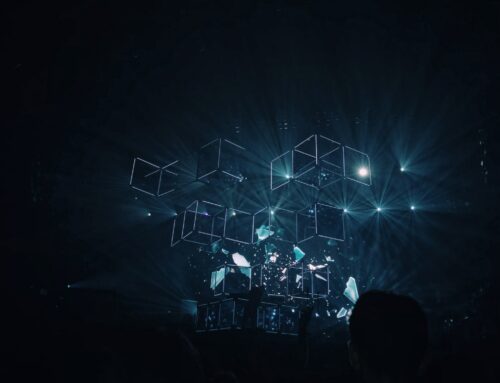Figuring out what your data storage capacity needs are and how to best tackle them can be a bit of a headache—if you don’t have the right approach. While no amount of number crunching can truly predict the future needs of your business (there are always those things that are unforeseen) in this quick start guide, we’ll help you figure out a plan to crunch your numbers that at least gets you in the ballpark of your SAN and NAS storage needs now and for the future.
Guesstimate or educated estimate
You can either take a shot in the dark and guess at what your company’s storage needs are or you can ensure you get it right by taking the time to collect and analyze the information necessary to make an educated estimate of your organization’s data storage capacity needs.
Gather your data
First, you’ll want to gather any information you have from performance monitoring utilities on how much disk space you’re using, then compare that with your storage growth rate from any current storage management software you may have.
No matter how small your business is, you may already have a few data storage capacity planning tools at hand – even if you don’t realize it. Performance monitoring utilities like PerfMon, (comes with Windows) can give you basic information like how much disk space is being used out of the total available and allow you to track it via spreadsheet.
But chances are if you’re using an enterprise storage system, you already have a module within your storage management software that tracks your storage system growth. Pair this data with some of the online capacity calculators available today, like Dell’s Data Center Capacity Planner (Free!) and you’re off to a good start.
There are also more specialized pay-to-play solutions like Uptime and Aptare’s capacity management tools, for example.
Analyze
Now that you know what your current data storage requirements are, it’s time to figure out what the total storage capacity you’ll need is. This means thinking about what you’re using and how best to optimize that capacity for your needs, considering things like mirroring, how much disk space you have, and the amount you’ll need for redundancy.
But you’re also going to need to take a look at how fast your data storage needs are growing. This means figuring out your data storage growth rate (this can be monthly or annually).
Don’t fret if you’re without specialized tools or capacity-planning software to guide you, the most cost effective way to measure your growth rate is through the data captured in your log files. Look for patterns in storage capacity usage – where and by how much as it increased and in what time frame.
Don’t forget to calculate some additional space for things like shadow copies on Windows and backups on disk. You’ll also need to evaluate each additional class of storage you may have separately in order to adjust your plan to prioritize the faster premium storage for mission-critical applications and maximize your budget by increasing cheaper but slower data storage for less critical classes.
Ask the Right Questions
Most data storage environments are not static. This makes them more complex and as such you may find the approach y’ou take with regards to capacity planning needs to be not only well-thought out but flexible as well. You need to be sure you’re asking the right questions for now and for the future.
You need to consider if your company has any major expansion plans or upcoming modifications to your IT system that might affect storage needs in the next year. Include potentialities like:
- System or server upgrades
- Business expansion plans
- Growing employee base
Each of these things can have a profound effect on your data storage needs.
Lastly, ask yourself if there are places you can save on capacity? Would storage virtualization or thin provisioning yield more capacity for your organization? What about archiving old data and compression through data deduplication? Only you know which of the many ways to optimize capacity will work best for your organization. Doing so will assist you in mapping out your data storage capacity plans and allow you to simplify where you can.
Having a full knowledge of the tools at hand, along with the immediate storage requirements, your data storage growth rate and an awareness of your company’s plans for the future, coupled with an exploration of potential data reduction and capacity savings will help ease the burden of your data storage capacity planning process.
If you still feel out of your depth and require more guidance with regards to your capacity planning strategy, you can check out the popular and often cited paper, “Capacity Planning with Phased Workloads” by Borowsky and colleagues, which outlines an excellent method for capacity planning that balances function with quality of service. Or, if you feel your particular situation is a bit more than you can handle on your own, you can always turn to an outside consulting firm to help you run capacity audits and create a plan that works best for your organization.